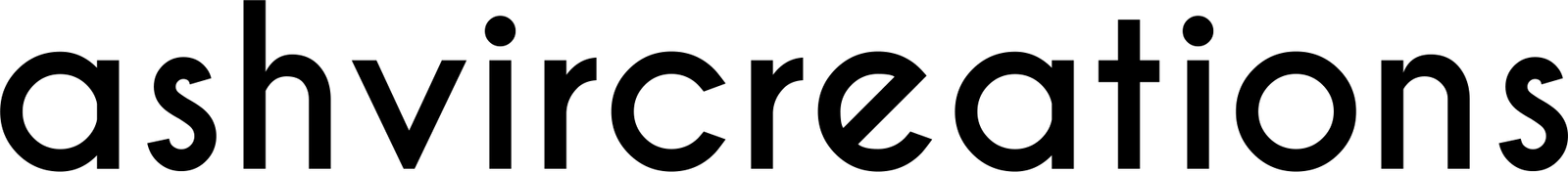10 Lightroom Tricks You Never Knew
Adobe Lightroom, a versatile and powerful photo-editing tool, is the go-to software for photographers of all levels. While you may be familiar with its basic functions, there are numerous hidden features and tricks that can take your photo editing skills to the next level. In this article, we will uncover 15 Lightroom tricks you never knew, helping you unleash your full creative potential.

Trick 1: Mastering the Basic Panel
Adjusting Exposure
One of the essential features in Lightroom is adjusting exposure. Under the ‘Basic’ panel, you can fine-tune your photo’s exposure, ensuring your image is neither too dark nor too bright.
Enhancing Contrast
Manipulate the contrast settings to make your images pop. Balancing highlights and shadows gives your photos a professional touch.
Taming Highlights and Shadows
Control the highlights and shadows to bring out details in the brightest and darkest areas of your photos. This helps to maintain a balanced exposure.

Trick 2: Efficient Cropping and Straightening
In Lightroom, cropping and straightening are easy and precise. Use the crop tool to eliminate unwanted elements and straighten crooked horizons.
Trick 3: Vibrance and Saturation
Adjust vibrance and saturation to make colors vibrant and appealing, enhancing the visual impact of your photos.
Top 10 Ai Tools of 2023 by ashvircreations [Must Have] (July 2023)
Trick 4: The Magic of Presets
Save time and create consistent looks by using presets. You can even create your own or explore the vast collection available online.

Trick 5: Organizing Your Photos
Creating Folders and Collections
Stay organized by creating folders and collections for your images. This makes it easier to find and manage your photos.
Using Keywords
Adding keywords helps you locate specific photos quickly, especially when you have an extensive library.
Star Ratings and Flags
Use star ratings and flags to mark your best shots. It streamlines the process of selecting your top photos.

Trick 6: Retouching Portraits Like a Pro
Softening Skin
Lightroom allows you to soften skin imperfections while maintaining a natural look.
Removing Blemishes
Easily remove blemishes and unwanted spots from portraits with the healing brush tool.
Trick 7: Lens Corrections
Lightroom corrects lens distortions automatically, ensuring straight lines stay straight.

Trick 8: Graduated Filters for Dramatic Skies
Enhance your sky with graduated filters. You can darken or brighten the sky, adding drama to your photos.10 Lightroom Tricks You Never Knew
Trick 9: Sharpening Images
Make your photos razor-sharp by using Lightroom’s sharpening tools.10 Lightroom Tricks You Never Knew
7 Photoshop 2024 Tricks That Will Take Your Editing Skills to the Next Level
Trick 10: Using the Radial Filter
The radial filter is perfect for emphasizing the subject while creating a gentle vignette effect.10 Lightroom Tricks You Never Knew
Trick 11: Dehaze Effect for Clarity
The dehaze tool clears the air, making distant objects crisper and more defined.10 Lightroom Tricks You Never Knew

Trick 12: Tone Curve for Precision
Use the tone curve to make precise adjustments to your photo’s contrast and color tones.
Trick 13: Split Toning
Add artistic flair to your images by using split toning to colorize highlights and shadows separately.
10 Photoshop Tricks for 2024 That Will Make Your Photos Look Amazing
Trick 14: Exporting Your Masterpieces
Learn how to export your photos for various purposes, ensuring the best quality for each.10 Lightroom Tricks You Never Knew

Trick 15: Mobile Editing and Syncing
Discover how to edit your photos on the go with the mobile app and sync your changes across all your devices.
In conclusion, Adobe Lightroom offers a plethora of tools and features to elevate your photo editing game. These 15 Lightroom tricks have uncovered the hidden potential of this powerful software. Experiment with them, and watch your photos transform into stunning masterpieces.10 Lightroom Tricks You Never Knew
20 Photoshop Tricks for 2024 That Will Change the Way You Edit
FAQs (10 Lightroom Tricks You Never Knew)
1. Can I use Lightroom for free?
- While there is a free version, Adobe Lightroom offers a premium version with more advanced features.10 Lightroom Tricks You Never Knew
2. Are presets a one-size-fits-all solution?
- No, presets are customizable, and you can tweak them to suit your unique style.10 Lightroom Tricks You Never Knew
3. Can I sync my edits between my computer and mobile device?
- Yes, Adobe Lightroom allows you to sync your edits across multiple devices for seamless editing.10 Lightroom Tricks You Never Knew
4. How do I undo changes in Lightroom?
- You can undo changes using the “History” panel, which tracks all your editing steps.10 Lightroom Tricks You Never Knew
5. What’s the difference between Lightroom and Photoshop?
- Lightroom is primarily for photo editing and organization, while Photoshop is a more comprehensive image editing tool.10 Lightroom Tricks You Never Knew