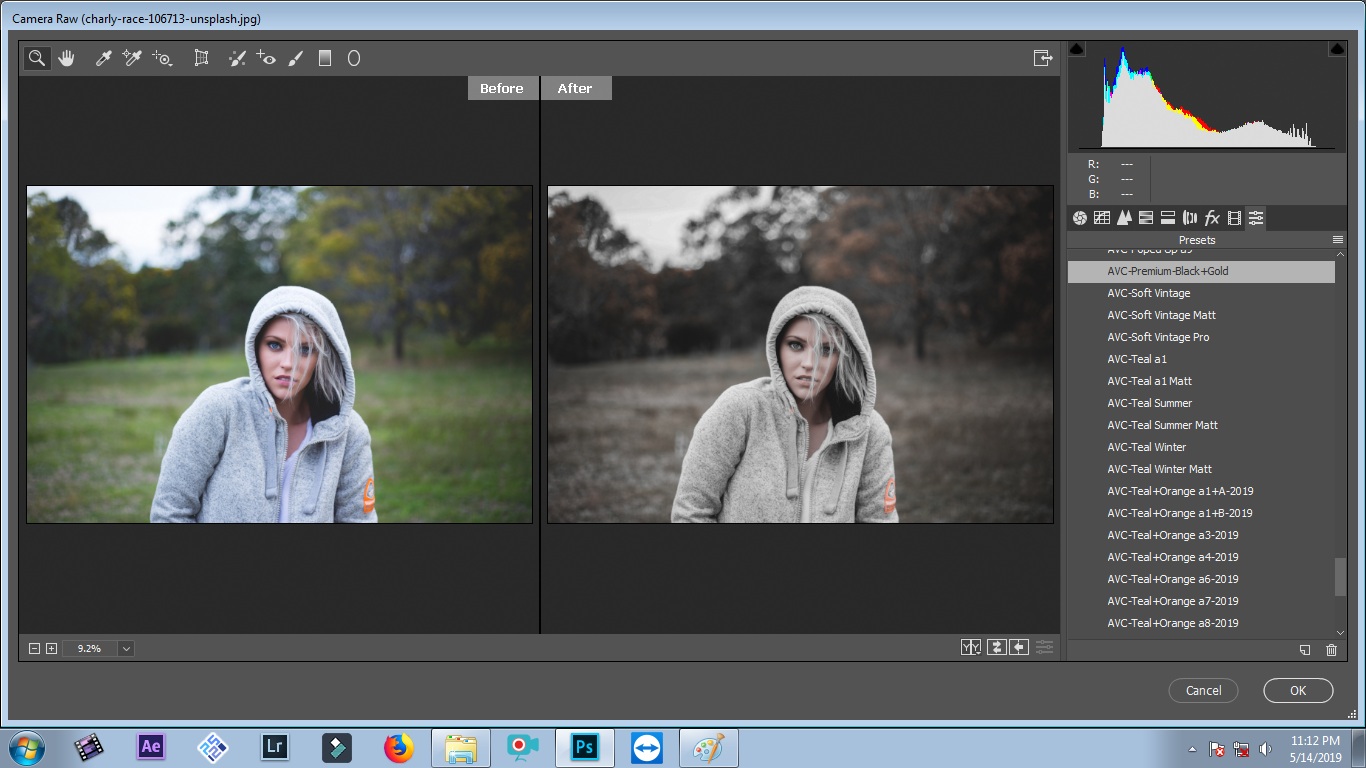Black and Orange Lightroom Presets, Camera Raw Presets & LUTs 2025
You will get Black and Orange Mobile Lightroom Preset, Black and Orange LUTs, Camera Raw Presets, Black and Orange Desktop Lightroom Presets of 2025 for free. Black and Orange Lightroom Presets & LUTs 2025
=> Black and Orange Filter Pack
In the world of photography and videography, color grading plays a crucial role in defining the mood, tone, and overall aesthetics of an image or video. Among the many popular styles, the Black and Orange Lightroom Preset & LUTs have gained significant traction among photographers, influencers, and content creators. This color combination provides a bold and cinematic feel, making your visuals stand out with a warm yet dramatic effect.
If you’re looking to elevate your editing skills and create striking images with just a few clicks, understanding the power of Black and Orange presets and LUTs is essential. In this article, we’ll explore what they are, how they work, and how you can use them to enhance your photography and videography effortlessly.
What are Lightroom Presets and LUTs?
Lightroom Presets
A Lightroom preset is a pre-saved configuration of settings in Adobe Lightroom that allows users to apply specific adjustments to their photos with one click. Presets modify aspects such as:
- Exposure
- Contrast
- Shadows & Highlights
- Color balance
- Saturation
- Sharpness
Presets save time by providing consistent editing styles across multiple images, making them ideal for photographers and social media influencers.
LUTs (Lookup Tables)
LUTs, or Lookup Tables, are commonly used in video editing software like Adobe Premiere Pro, DaVinci Resolve, and Final Cut Pro. They serve as a color grading tool that transforms footage by mapping one color value to another. LUTs help videographers achieve a specific aesthetic, enhancing the overall look and feel of their videos.
Why Choose Black and Orange Lightroom Preset & LUTs?
The Black and Orange color scheme has a unique appeal, making it a favorite among creatives.
1. Cinematic Look
The Black and Orange tone provides a deep, moody, and professional-grade cinematic feel, ideal for storytelling in photos and videos.
2. Enhances Skin Tones
Unlike some other color combinations, the Black and Orange preset maintains natural skin tones while adding warmth and contrast.
3. Works Well with Different Genres
This preset suits various photography styles, including:
- Urban photography (streets, buildings, cityscapes)
- Outdoor and nature photography (mountains, forests, deserts)
- Portrait photography (moody fashion, editorial shoots)
- Automobile photography (cars, bikes with a rugged look)
4. Perfect for Social Media & Branding
If you’re building a personal brand on Instagram, YouTube, or any other platform, using a consistent color theme like Black and Orange can create a cohesive feed, making your profile more attractive.
How to Use Black and Orange Lightroom Preset & LUTs
Applying Presets in Adobe Lightroom
- Import Your Photos – Open Lightroom and import the image you want to edit.
- Load the Preset – Navigate to the Develop module and click on the ‘Presets’ panel.
- Apply the Preset – Select the Black and Orange preset and click to apply it.
- Adjust If Needed – Modify exposure, shadows, and highlights based on your preference.
- Export and Share – Once satisfied, export your edited high-resolution image.
Using LUTs in Video Editing Software
- Import Your Video Footage – Load your video files into Adobe Premiere Pro or any compatible software.
- Go to Lumetri Color Panel – Find the ‘LUT’ option under Basic Correction.
- Apply the LUT – Select the Black and Orange LUT and apply it to your clip.
- Fine-Tune Settings – Adjust contrast, saturation, and exposure for a polished look.
- Render and Export – Save your final video in the desired format.
Best Black and Orange Lightroom Presets & LUTs Available
Free Presets & LUTs
Many websites offer free versions of Black and Orange presets and LUTs, including:
- Adobe’s preset marketplace
- FreePreset.net
- FilterGrade
- PresetLove
Premium Presets & LUTs
If you’re looking for high-quality, professional-grade presets and LUTs, consider purchasing from:
- Envato Elements
- Creative Market
- 123Presets
- Lr Presets
Tips for Editing with Black and Orange Presets
- Shoot in RAW – RAW files retain more details and provide better flexibility during editing.
- Adjust White Balance – Ensure your image isn’t too warm or too cool before applying the preset.
- Use Selective Edits – Utilize gradient filters or brushes to fine-tune specific areas.
- Maintain Natural Skin Tones – Avoid oversaturation of orange to keep skin tones realistic.
- Experiment with Contrast – Increase or decrease contrast for a softer or punchier effect.
Get this Black & Orange Filter: Drive Link
The Black and Orange Lightroom Preset & LUTs offer an excellent way to create moody, cinematic, and professional-quality visuals. Whether you’re a photographer or videographer, these presets can significantly enhance your work with minimal effort. By understanding how to use them effectively, adjusting settings when needed, and selecting high-quality presets, you can achieve an aesthetic that stands out in today’s content-driven world.
Incorporating the Black and Orange color grading into your workflow can transform your images and videos, adding depth, warmth, and an artistic touch. Whether you’re editing for social media, professional projects, or personal use, Lightroom presets and LUTs make it easy to achieve stunning results.
If you’re ready to take your editing game to the next level, start experimenting with Black and Orange presets and LUTs today and watch your visuals come to life with a rich, cinematic glow.