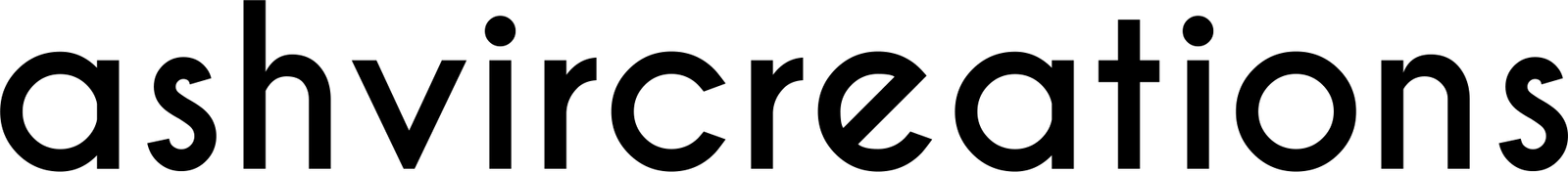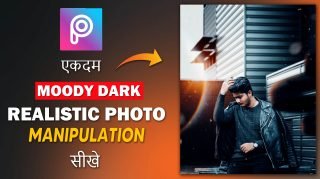Hello Folks, it’s me Ashish Chauhan from Ash-Vir Creations today in this post I’m gonna show you how to do Realistic HD Smokey Dark Photo Manipulation in PicsArt. Just like Photoshop, PicsArt is also an amazing editing app for photo editors if they really want to edit at very high and advanced level.
Complete Photoshop & Lightroom Course by @ashvircreations
HD Stock Photos zip File is Given in the Below Portion ⇩
->HD Background Photos.zip
So I will cover up the following key points in PicsArt tutorial in Hindi:-
->How to cutout photos in PicsArt in 2 Minutes.
->How to Change background in PicsArt.
->How to add PNG on photo in PicsArt.
->How to remove blemishes from face in PicsArt.
->How to colorgrade in Lightroom Mobile App.
->How to Export High-Quality photo in PisArt.
->How to Dodge & Burn your Face with blending option technique in picsart & many More like Colorgrading.
So in this below video, we have also decided to create a moody cinematic concept on editing the photo for your Instagram profile in PicsArt and make it look more adorable.
Especially this dark desaturated blue tone is really making your photo look more adorable and making your photo look very cinematic and moody which highlights the subject.
This theme is really looking very adorable and making your photos pop out from the rest and a unique theme that you can do in PicsArt.
Moody Dark Green Presets DNG x XMP
So I will teach you the whole process of how to smoothen skin in PicsArt, so watch the full video and learn such editing and stand out your Instagram feed to the next level.
4-Minutes PicsArt Tutorial in Hindi | Realistic Book Wall HD Photo Editing in PicsArt Tutorial
Nowadays on Instagram neon portraits are seen very much and especially teal orange and aqua blue tones are very popular presets which most of all the famous Instagram photographers do use in their profile.
2-Minutes PicsArt Tutorial in Hindi | Smokey Dark HD Photo Editing in PicsArt | How to Edit Like Smokey Dark Effect in PicsArt
PicsArt is also a very powerful editing software just like photoshop, you can edit your photos to a very next level in your smartphone without any computer requirement with high-quality output.
Watch our Full Video tutorial on Youtube on this heavy photo theme and don’t forget to press the bell icon and subscribe our channel and do like this video and share this with all your friends in all social platforms like whatsapp, facebook, instagram, etc. so that you can easily learn such moody photo theme like Toni Mahfud instagrams photo manipulation in PicsArt.
How to Get These Backgrounds Used Here?
> Right Click on the Image & Select Save Images as & Hit Save. Here it’s Done.
> Hold your Touch on Screen & Select Save Image in Smartphones. Done.




How to Get all these Backgrounds in High Resolution?
Access this ZIP file backgrounds for free in our content.
Get this rar file for the above Backgrounds in HD resolution:- stocks
These backgrounds are amazing for the moody concept.
Extract the file using WinRar Software for Windows users.
Extract the file using UnRarX application for Mac User.
Get Top 50 Mobile Lightroom Presets of 2019:- Click Here
We are growing every as we are uploading new video tutorials for you every day on Youtube related to Adobe Photoshop, Adobe Lightroom, Adobe After effects, Adobe Premiere Pro, Photo Editing, Photography, Visual Art Editing, Fantasy Photo Manipulations, Photoshop Tutorials, Lightroom Tutorials and many more.
Apart from that we also providing you all-new Camera Raw Presets, Lightroom Presets, Luts, Color Filters, Backgrounds, PNG images everything for free on our website. We have almost more than 800+ Video Tutorials on our Youtube channel so you can watch and learn for free and improve your editing skills every day from our Youtube videos.
Be Creative, Be Awesome.
Thank You For Visiting.