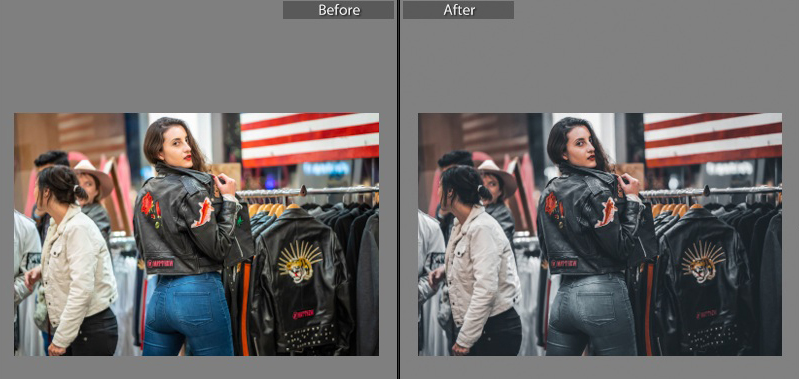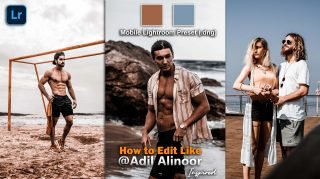Hello Folks, its Ashish Chauhan from Ash-Vir Creations, today in this post I am gonna show you how to download @Joan Carol Photography Inspired Mobile Lightroom Presets for free.
Want to stand out your photo from your normal photos?
Nowadays this ear is all about photos. Every single person wants to take their photo to look good as much as possible. It is only possible with the help of a filter or a preset which you apply it on your photo then it turns into a magically attractive photo from your normal image.
In this post, I will share with you the Joan Carol Photography Instagram Profile Inspired Mobile Lightroom Preset for free.
Joan Carol Photography is an amazing Instagram profile. He is one of the best editors and photographers from Spain & I personally very inspired by his photographs. I do suggest you follow him on Instagram. So his creative photo’s inspiration I decided to create a color tone like him and share it with you. I do respect his creativity.
Nowadays on Instagram, these color effects such as Moody tones, Matt color tones, Teal color tones, Gold Skin color tones, De-saturated color tones, VSCO color tones are very much trending.
Preset File is Given in the Below Portion ⇩
->FP-Joan Carol Inspired AVC 2020.dng
So if you are thinking to enhance your photo game then you are on the right site because we are gonna provide you the most perfect and best quality presets for you Photoshop, Lightroom PC, Lightroom Mobile, LUTs for your videos and photos.
This era is known as the era of visual because the virtual world is getting bigger than before. So it is very much important to make your photos look good so in order to make that you need to create the perfect picture to show to your world.
We are here to move your photo game to the next level. So by using these presets you can pop out your photos and create an awesome Instagram feed.
After downloading this preset the question comes in your mind how to use it and where to install it and so on. So we have made a perfect solution for you to explain how to install this preset in the camera raw of your photoshop cc version and how to apply it on your photos with the help of this video.
We have made a special video tutorial on this which comprises of 3 parts; first part I have explained how to download this presets and in the second part I have explained very perfectly how to install this presets in your lightroom step by step and the third part I have explained how to use this presets in your photos and stand out from the rest.
Watch our Full Video tutorial on Youtube on how to edit your photos like trending top Instagram color effect and preset like this I have given you for your mobile lightroom and don’t forget to press bell icon and subscribe our channel and do like this video and share this with all your friends in all social platforms like Whatsapp, Facebook, instagram etc. so that you can easily learn such creative Instagram trending tone for your Instagram photos.
We have some example images to see how it actually look if you apply this preset on your photos.
How to Install Mobile Lightroom Presets in Mobile Lightroom?
=> How to Install this Presets in Mobile Lightroom?
=> Copy all (.dng) file presets in your mobile memory.
=> Open Lightroom mobile app then open desired Raw file which is the preset files.
=> Click on three dots on the right side and click copy settings.
=> Now open the jpeg photo in which you want to apply preset and again click on three dots.
=> Now click paste settings to apply presets.
How to Lightroom Preset in Lightroom (For Windows)?
=> Open Lightroom from your PC.
=> Go to Edit Tab.
=> Then Go to Preferences Tab.
=> Go to Preset Tab.
=> Click on Open Preset containing folder.
=> Go to the Lightroom folder.
=> Then go to Develop Preset folder.
=> Go to User Preset folder.
=> Paste all Lightroom Presets which I have given into that folder.
=> Refresh folder.
=> Close Lightroom.
=> Restart Lightroom
=> Go to the Preset area.
=> Go to User Presets.
=> There you can find all Preset installed.
=> Enjoy all for free.
How to Install Lightroom Presets in Lightroom (For Mac)?
So basically you can use this preset in your lightroom any version in windows pc as well as mac pc also.
So basically you can use this preset in your Mobile Lightroom version
If you want this same preset as your PC Lightroom Preset:-
If you want this same preset as your Camera Raw Preset:-
By using these presets you can be in the row of the people who are editing very highly creative photos so I recommend you to use this preset and stand out from the crowd and improve your editing skills day by day.
These presets are one of the most popular color effects which you find on Instagram as well as on trending photos and make your photo pop out from the normal photo and make your Instagram feed more adorable.
How to find this preset and get from our website is the question that comes in your mind and below is the solution to your question.
This contains (.dng) lightroom presets file for your mobile.
We are providing you all-new Camera Raw Presets, Lightroom Presets, Luts, Color Filters, Mobile Lightroom Presets, Overlay Images everything for free on our website. Watch our videos on Youtube channel so you can create your photo more creative with our presets and improve your editing skills every day from our Youtube videos & from our website.
Be Creative, Be Awesome.
Thank You For Visiting.