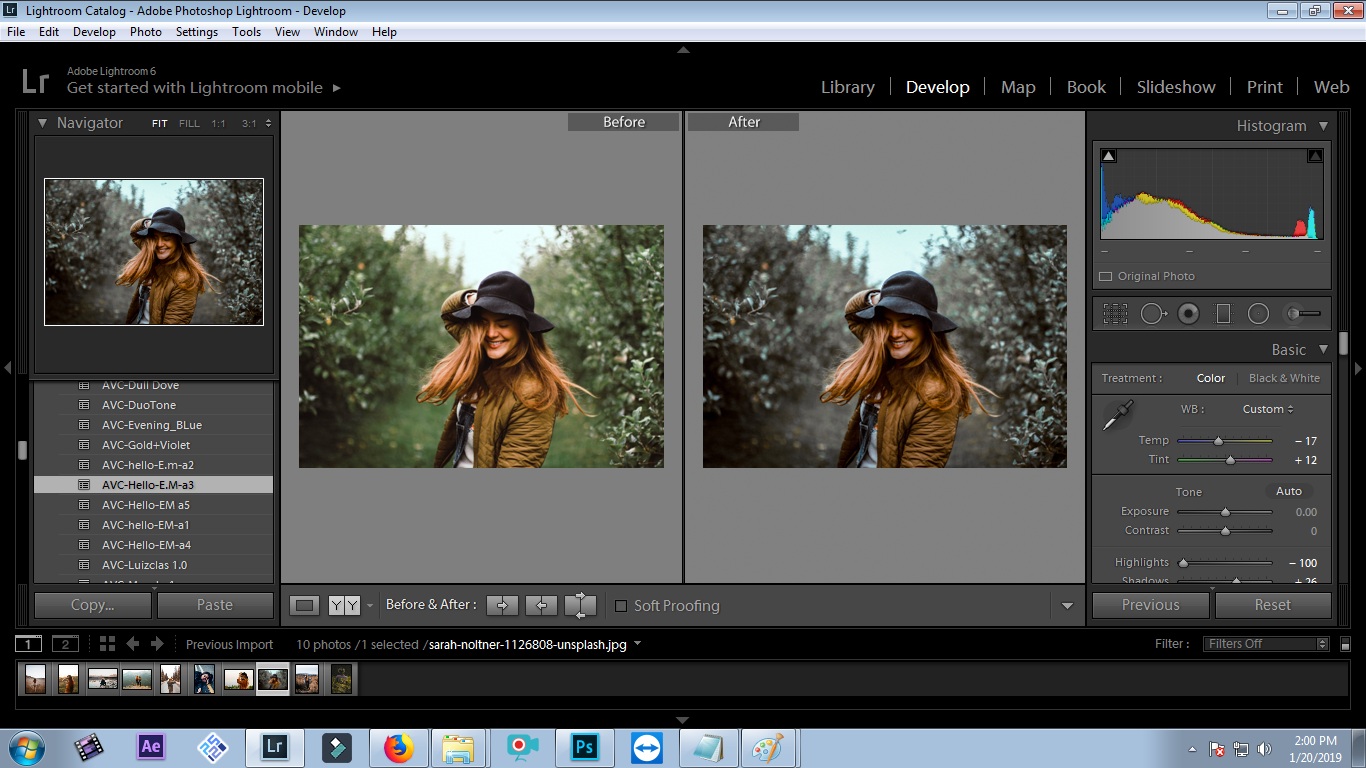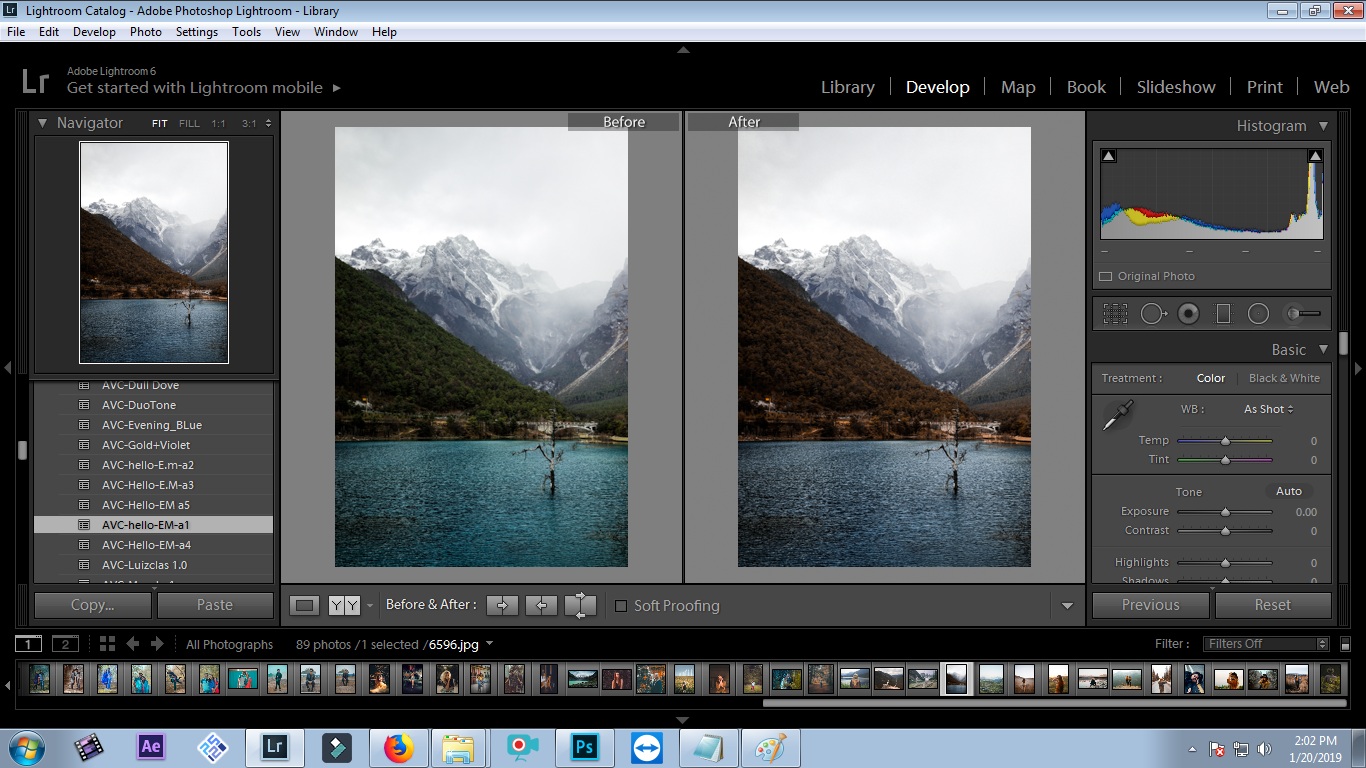Hello Folks, its Ashish Chauhan from Ash-Vir Creations, today in this post i am gonna show you how to edit your photos like gold and muted sky blue in lightroom. These preset contain mostly light gold and sky blue color grades in lightroom.
So in this post, I’m gonna give you the presets which I have personally handcrafted inspired from the gold and light sky blue color grading in Lightroom.
Preset File is Given in the Below Portion ⇩
->Top 5 Sky Blue Lightroom Preset Pack of 2020.zip
This top 5 presets contains actually a very perfect yellow-red color and muted sky blue color. By using our presets you can actually move your photo to the next level and make your Instagram profile more adorable than before.
Nowadays on instagram this kind of color tones are very popular almost all the profile and very famous instagrammers use this kind of color effect in their photos and make the subject look very creative and awesome.
Especially nowadays moody tones are very famous on Instagram and matt looks on the image adds an extra style to the photograph and make your subject look more and more adorable.
How to Install this presets in Lightroom ? Follow the below steps for windows users.
- Open Lightroom from your PC.
- Go to Edit Tab.
- Then Go to Preferences Tab.
- Go to Preset Tab.
- Click on Open Preset containing folder.
- Go to the Lightroom folder.
- Then go to Develop Preset folder.
- Go to the User Preset folder.
- Paste all Lightroom Presets which I have given into that folder.
- Refresh folder.
- Close Lightroom.
- Restart Lightroom.
- Go to the Preset area.
- Go to User Presets.
- There you can find all 5 Presets installed.
- Enjoy all for free.
That’s it. this is how you have to install the presets in your lightroom in any of the versions and use our presets for free and pop out your photos.
Below are some of the images on which we have used these presets and how it actually affects our photos and makes it better than before.
So above are all the images on which we have applied these presets and you can see how actually it looks to your image. It really looks very similar to the color tone of famous photographers’ profiles on Instagram.
By using these presets you can be in the row of the people who are editing very highly creative photos so I recommend you to use this preset and stand out from the crowd and improve your editing skills day by day.
This preset mostly turns your photo to very reddish-orange and light sky blue color which is some kind of similar tone like instagram models. So use this preset and make your instagram profile better.
How to get this top 5 presets of sky blue & gold lightroom presets for free.
Access this preset file for free in our content.
Get this top 5 Lightroom presets for free:-lrtemplate
Extract the file using WinRar Software for Windows User.
We are growing every as we are uploading new video tutorials for you every day on Youtube related to Adobe Photoshop, Adobe Lightroom, Adobe After effects, Adobe Premiere Pro, Photo Editing, Photography, Visual Art Editing, Fantasy Photo Manipulations, Photoshop Tutorials, Lightroom Tutorials and many more.
Apart from that we also providing you all-new Camera Raw Presets, Lightroom Presets, Luts, Color Filters, Backgrounds, PNG images everything for free on our website. We have almost more than 750+ Video Tutorials on our Youtube channel so you can watch and learn for free and improve your editing skills every day from our Youtube videos.
Be Creative, Be Awesome.
Thank You For Visiting.