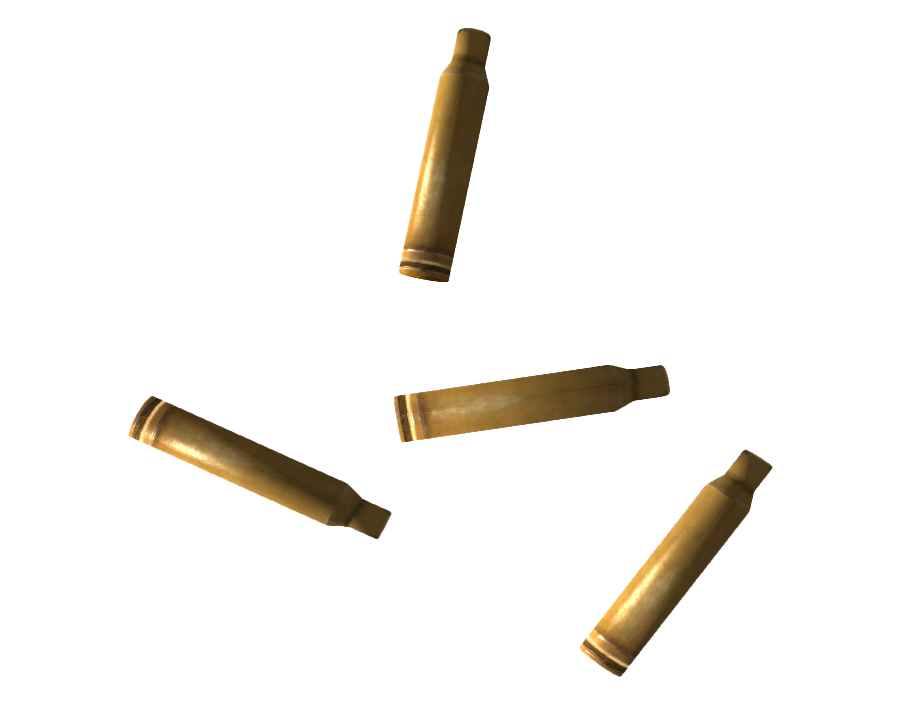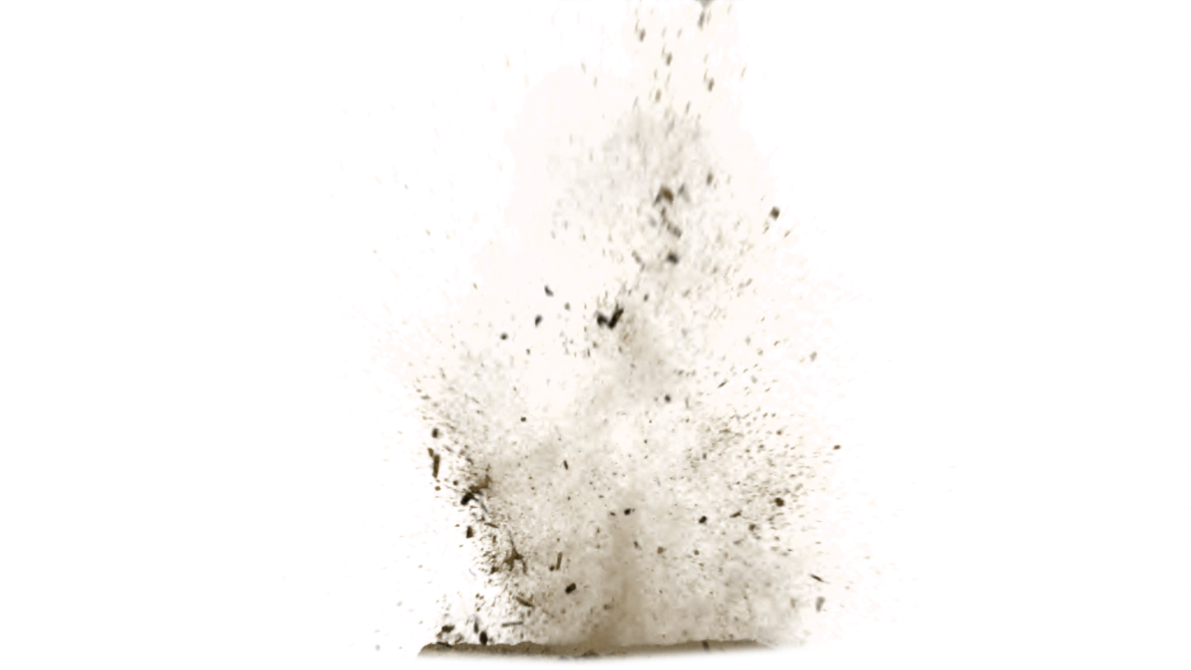Hello Friends, this is Ashish Chauhan from Ash-Vir Creations and in this post, i gonna show you how to make a very unique PUBG Concept photo manipulation in photoshop.
Well, you can see the before and after photo manipulation on a very popular theme of PUBG Game in Photo Manipulation. The whole image is looking very realistic and a cinematic poster type. Well to create this PUBG type I really got almost half an hour in photoshop because to think and find the PNG things to add on this was a very difficult task for me.
PUBG Game is considered to be the most played games in 2018 according to the research and almost all the people approx 30% of the total population in the world is currently addicted to this pubg game.
almost every youngsters and adults are really addicted to this game even older people are also nowadays getting very much influenced by this PUBG game.
So we have also decided to create such pubg concept for our photo-editing lovers which is actually a very unique and attractive concept for your new theme on which you can make your photo.
PUBG game has just created wonders in very few months and its users are increasing day by day, as this game is giving updates every week so you can’t find any crack or any of that kind of hacks regarding this game.
So for all PUBG lovers and for game lovers, we have made a special photo manipulation in which you just have to capture the photo in such a way that you are holding gun in your hand, snap that photo anywhere like you can capture it in your room also.
Next thing is to import that photo in photoshop to stat editing that photo. All you have to do is just follow the steps as shown in the video tutorial and make the photo to a pubg theme.
The other option to create easily such a photo is that i have already given the Original PSD file for PUBG photo editing theme so you can easily put your photo instead of mine and make a photo editing theme on PUBG very easily.
In this photo the tank, gun, dust particles, people falling from the sky with a parachute and a bomb explosion behind the tank is really creating a very perfect combination for this PUBG theme photo. So to download all of the PNG images you can check out below i have provided it for free.
Especially this Smoke dust and particles are creating a very realistic look at the photo and making it a perfect example for PUBG concept photo manipulation in photoshop.
Check out the video tutorial on PUBG given below, Like the video & share it with all your friends.
https://youtu.be/xKXq3biOHi8
Watch our Full Video tutorial on Youtube on this PUBG theme and don’t forget to press bell icon and subscribe our channel and do like this video and share this with all your friends in all social platforms like whatsapp, facebook, instagram etc. so that you can easily learn such PUBG concept photo manipulation in photoshop.
How to Download This Backgrounds & PNGs Used Here :-
Right Click on the Image & Select Save Images as & Hit Save. Here its Done.
Hold your Touch on Screen & Select Save Image in Smartphones. Done
Click on the below button to get this all photos .rar file
These png stock photos are very amazing.
Download all HD Resolution Background used in this photo .rar file :- Click Here to Download Files
Extract those photos .rar file using WinRar Software For PC users.
Download Full Original PSD File of PUBG theme:- Click here to download PSD File
Extract this file using WinRar Software for Windows User.
On Youtube, we have more than 1000+ photoshop and lightroom video tutorials so you can check it out and learn for free photo editing and move your editing skills from normal to advance.
Be Creative, Be Awesome.