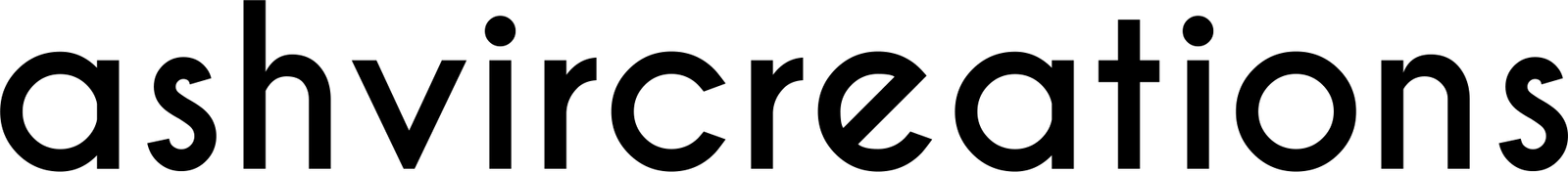Hi there, its Ashish Chauhan from Ash-Vir Creations, well today in this post I’m going to give you a free smoke bomb brush for photoshop. These brushes of smoke can be used in your photos for this trending smoke bomb photography.
Brush zip File is Given in the Below Portion ⇩
Smoke Bomb Brushes of 2020.zip
Here are some of the sample photos of the smoke bomb where you can see clearly how the smoke bomb actually looks on the photo.
So here you can clearly see how beautifully smoke bomb looks and give your photo a very stunning look.
Smoke Bomb Photography is a very new concept in this new era of photography. This 2018- 2019 is known as the modern age of photography with different unique concepts.
But you can actually create your photo even if you don’t have much a smoke bomb in real then all you have to do is just edit manually by adding this smoke pngs or with the help of smoke bomb brushes and create a perfect smoky photo manipulation in photoshop.
Nowadays during the pre-wedding photo-shoot and post-wedding photo-shoot, this kind of smoke grenades are widely used to create smoke color effects into their photos. This actually makes it more charming if you add this smoke bomb or color smoke spray during the photography session.
In the field of modeling, this is also used by the photographers to create a unique smoke color model portrait in the photograph. So to create such a unique concept smoke bomb grenade must be used and create your normal modeling image to the advanced level.
This smoke bomb should not be used by the children under 15 because it is very dangerous and also it should be used under their parent’s guidance and handled it with care as they can be harmful to their health.
https://youtu.be/AsHfJy6RrWs
Smoke bomb explosion effect is really a unique concept to create move your photos to the next level. How to install a brush can be easily explained in the video tutorial given below. So watch it learn from it. Watch this full video & Subscribe to us for more videos and don’t forget to press the bell icon to get notified whenever I post a new video.
How to Install this Smoke Brushes in Photoshop?
Copy Downloaded Smoke Brush .abr file.
Go to C:/ drive.
Open Program Files.
Go to Adobe.
Then Adobe Photoshop cc (or whatever version you have).
Click on the Preset folder.
Go to Brushes Folder.
Paste that file into that.
Hence like this way you can get a smoke bomb brush and you can install it into photoshop and move your creativity to the next advanced level.
How to Get the Smoke Bomb Brush:-
These png stock photos are very amazing.
Access this preset file for free in our content.
Get Smoke Bomb Brush File from here:- zip
Extract this file using WinRar Software for Windows User.
On Youtube, we have more than 1000+ photoshop and lightroom video tutorials so you can check it out and learn for free photo editing and move your editing skills from normal to advance.
Be Creative, Be Awesome.