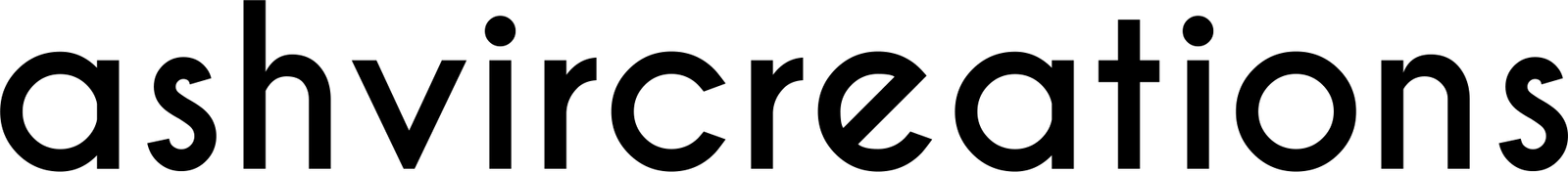Hi Folks, its Ashish Chauhan from Ash-Vir Creations, well today in this post I’m going to give you free 25+ Grass brushes for photoshop. These brushes of smoke can be used in your photos for this trending smoke bomb photography.
Brush zip File is Given in the Below Portion ⇩
Top 25+ Grass Brushes of 2020.zip
Grass brushes are very amazing to give your photo a very realistic effect to your photo & make it look more amazing.
How this Brushes Useful in Photo Editing?
You can use this color bomb brushes to create a stunning, trendy smoky photo and make your Instagram wonderful.
https://youtu.be/Hg5zycj8zRg
How to install a brush can be easily explained in the video tutorial given below. So watch it learn from it. Watch this video & Subscribe to us for more videos.
How to Install this Grass Brushes in Photoshop?
-
- Copy Downloaded Smoke Brush .abr file.
- Go to C:/ drive.
- Open Program Files.
- Go to Adobe.
- Then Adobe Photoshop cc (or whatever version you have).
- Click on Preset folder.
- Go to Brushes Folder.
- Paste that file into that.
How to Download Grass Brushes?
These brushes are very amazing.
Access this preset file for free in our content.
Download Free Top 25+ Grass Bomb Brushes:- zip
Extract this file using WinRar Software for Windows User.
On Youtube, we have more than 1000+ photoshop and lightroom video tutorials so you can check it out and learn for free photo editing and move your editing skills from normal to advance.
Be Creative, Be Awesome.