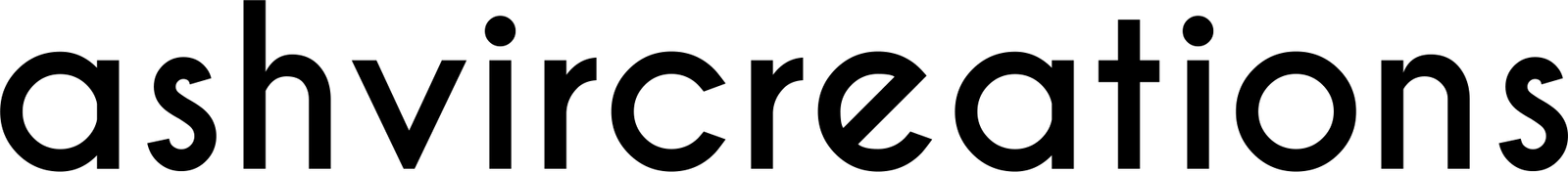5 best premiere pro transition to use in 2023
In the fast-paced world of video editing, staying ahead of the curve is essential. Adobe Premiere Pro is one of the leading video editing software used by professionals and enthusiasts alike. To help you elevate your video projects in 2023, we’ve curated a list of the 10 best Premiere Pro transitions. These transitions will add flair and professionalism to your videos, making them stand out in the crowded digital landscape. Let’s dive in!

1. Flicker
The flicker transition is a simple but effective way to add a bit of energy and excitement to your videos. It works by quickly flashing the two clips together, creating a sense of movement and dynamism. The flicker transition is especially well-suited for fast-paced videos, such as music videos or action films.
To use the flicker transition, simply drag it from the Effects panel and place it between the two clips you want to transition between. You can then adjust the duration of the transition to your liking.

2. Cross Dissolve
The cross dissolve transition is a classic transition that gradually fades from one clip to the next. This is a versatile transition that can be used in a variety of different videos.
To use the cross dissolve transition, simply drag it from the Effects panel and place it between the two clips you want to transition between. You can then adjust the duration of the transition to your liking.
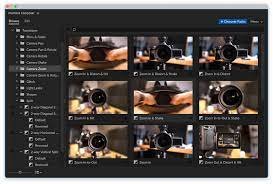
3. Dip to Black/White
The dip to black/white transition fades to black or white before transitioning to the next clip. This can be a simple but effective way to transition between clips, especially in dramatic or suspenseful videos.
To use the dip to black/white transition, simply drag it from the Effects panel and place it between the two clips you want to transition between. You can then adjust the duration of the transition to your liking, and choose whether to fade to black or white.

4. Slide
The slide transition slides one clip to the side or top/bottom of the screen, revealing the next clip. This can be a simple and elegant way to transition between clips.
To use the slide transition, simply drag it from the Effects panel and place it between the two clips you want to transition between. You can then choose which direction you want the clip to slide, and adjust the duration of the transition to your liking.
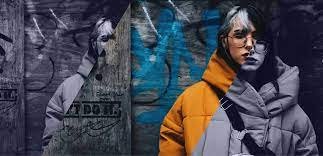
5. Push
The push transition pushes one clip off the screen, revealing the next clip. This can be a more dynamic and forceful way to transition between clips.
To use the push transition, simply drag it from the Effects panel and place it between the two clips you want to transition between. You can then choose which direction you want the clip to be pushed, and adjust the duration of the transition to your liking.
6. Wipe
The wipe transition wipes one clip away, revealing the next clip. This can be a simple and effective way to transition between clips, especially in fast-paced videos.5 best premiere pro transition to use in 2023
To use the wipe transition, simply drag it from the Effects panel and place it between the two clips you want to transition between. You can then choose which direction you want the wipe to go, and adjust the duration of the transition to your liking.5 best premiere pro transition to use in 2023
Download Free MAGIC Blue LUTs of 2022 | How to Colorgrade Videos Like MAGIC Blue in Premiere Pro
7. Overlays
Overlay transitions work by overlaying one clip on top of another. This can be used to create a variety of different effects, such as wipes, zooms, and dissolves.5 best premiere pro transition to use in 2023
To use an overlay transition, simply drag it from the Effects panel and place it between the two clips you want to transition between. You can then adjust the position and size of the overlay to your liking, and adjust the duration of the transition to your liking.5 best premiere pro transition to use in 2023
NEW ZOOM TRANSITIONS OF 2021 for PREMIERE PRO (Free Download) | Best Zoom Transitions of 2021
8. Digital Whip Pan
The digital whip pan transition creates a whip-like effect that pans across the screen, revealing the next clip. This can be a fun and dynamic way to transition between clips, especially in energetic and creative videos, such as vlogs or travel videos.5 best premiere pro transition to use in 2023
To use the digital whip pan transition, simply drag it from the Effects panel and place it between the two clips you want to transition between. You can then adjust the direction and speed of the whip pan to your liking, and adjust the duration of the transition to your liking.5 best premiere pro transition to use in 2023
9. Invert Color Flash
The invert color flash transition inverts the colors of the two clips for a brief moment before transitioning. This can be a bold and eye-catching way to transition between clips, especially in dramatic or impactful videos, such as trailers or teasers.5 best premiere pro transition to use in 2023
To use the invert color flash transition, simply drag it from the Effects panel and place it between the two clips you want to transition between. You can then adjust the duration of the flash to your liking.5 best premiere pro transition to use in 2023
Top 5 Endscreen Templates of 2021 for Premiere Pro | Free Zip File | Best Endscreen for Premiere Pro
10. Glitch Transition
The glitch transition creates a glitchy effect that distorts and disrupts the image. This can be a trendy and modern way to transition between clips, especially in edgy or experimental videos, such as music videos or short films.5 best premiere pro transition to use in 2023
To use the glitch transition, simply drag it from the Effects panel and place it between the two clips you want to transition between. You can then adjust the intensity and duration of the glitch to your liking.5 best premiere pro transition to use in 2023
15 FREE ZOOM TRANSITIONS OF 2021 for PREMIERE PRO (Free Download)
Conclusion (5 best premiere pro transition to use in 2023)
In the ever-evolving world of video editing, using the right transitions is essential to make your content shine. These 10 Premiere Pro transitions for 2023 offer a wide range of options to enhance your videos, whether you’re aiming for a classic, modern, or edgy look. Stay creative and keep pushing the boundaries of your video editing skills! 5 best premiere pro transition to use in 2023

FAQs (5 best premiere pro transition to use in 2023)
1. Can I use these transitions in other video editing software? These transitions are primarily designed for Adobe Premiere Pro, but some may be adaptable to other software with certain adjustments.
2. Are these transitions suitable for beginners? Yes, many of these transitions are beginner-friendly and can be easily applied in Adobe Premiere Pro.5 best premiere pro transition to use in 2023
3. How can I download and install these transitions? You can often find these transitions in Adobe Premiere Pro’s built-in library or purchase them from reputable sources online. Installation instructions will vary depending on the source.5 best premiere pro transition to use in 2023
4. Do these transitions work with 4K video footage? Yes, most of these transitions are compatible with 4K video, providing high-quality results.5 best premiere pro transition to use in 2023
5. Can I customize these transitions to fit my unique style? Many of these transitions allow for customization in terms of speed, duration, and other parameters, giving you creative control over your videos. 5 best premiere pro transition to use in 2023