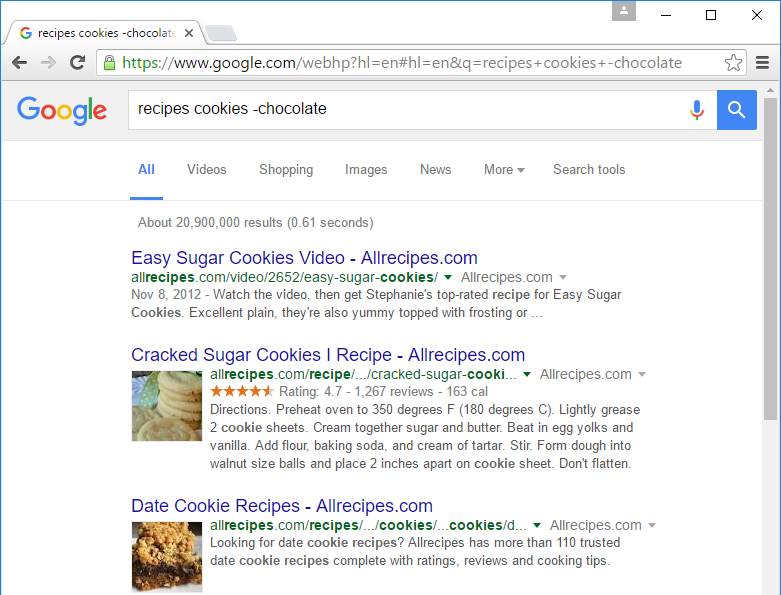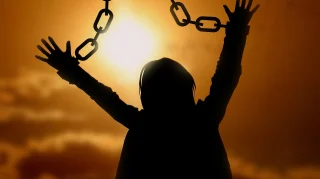Everything from grocery shopping to viewing movies to reading the news is now done online due to the prevalence of the internet and a continuing epidemic (or articles). You’ve probably run into the situation when you see an article that piques your attention (whether it be about politics, video games, celebrity rumours, or anything else), but after reading a few paragraphs, a pop-up appears requesting you to pay to continue reading.
Accessing Paid Content Without a Subscription
The Benefits of Using a Free VPN Service:
With a VPN, you can quickly and easily change your virtual location to anyplace in the world. There are websites online that log your IP address and provide you access to about five articles without charging you anything. However, if you use a virtual private network (VPN) to alter your location, you may access an additional five articles in each region. If a VPN has servers in 50 different countries, you’ll have five chances to use each one. Totally awesome, right?
Clear your browser’s cookies:
There are a great number of online magazines and newspapers that don’t need you to sign up for a free trial or membership at the outset, but then force you to pay to continue reading. For this reason, they place cookies on your computer to monitor how many articles or blogs you view. To disable this feature, just delete all cookies from your browser.
Keep the article as a PDF:
When reading an interesting article on a topic of personal interest online, a prompt demanding payment might be a major distraction. But if you download the piece as a PDF or copy it onto your phone, no one can stop you. Try looking for a similar piece online; there are many of sites that simply steal content from other sources and post it verbatim. If you want to access paywall-protected articles, these resources can be very helpful to you. It takes nothing more than copying the headline of the article and pasting it into a search engine to find these pieces. Inserting quote marks around the title improves search results.
Do not let the website finish loading in case a paywall prompt appears and prevents access.
The sixth method of bypassing the paywall and reading articles without a subscription is to cancel the page load before the paywall is able to block your access. To do this, simply select the “cross” prompt to the right of the address bar. As a result, the page will stop loading altogether. Even though this strategy is more of a trial-and-error approach, it’s still worthwhile to test out. It’s possible that opening articles in Incognito mode will work, but even if it doesn’t, you can still use the other tricks. When using the incognito mode, no cached history of your browsing habits will be saved. There’s not much of an issue with the paywall. The article’s link can be copied from the regular Chrome tab and pasted into the private browsing window.
Make use of short-term account services.
There are a few places online that will let you sign up for a free account to use their paid services for a limited time. Sites like BugmeNot.com facilitate the exchange of passwords for a variety of subscription-based resources, making it possible to locate any article of interest. If you can fool the system into believing you’re a real user, you can avoid the payment prompt.