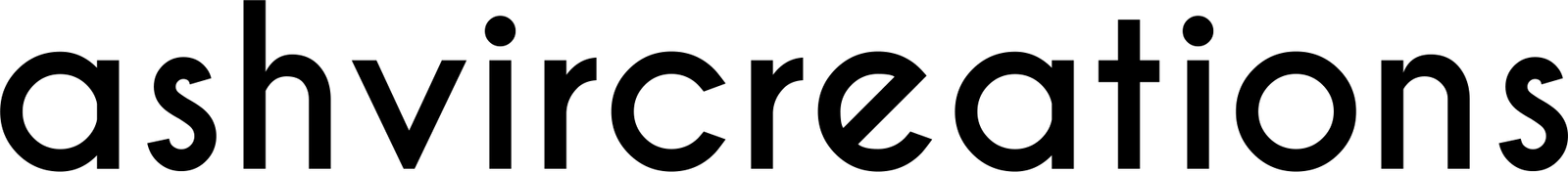Hello Folks, its Ashish Chauhan from Ash-Vir Creations, today in this post I am gonna show you how to edit your photos like Vintage Warm Effect and give you that Vintage Warm Preset which I personally handcrafted for you guys. So you can get this Vintage Warm Lightroom preset of 2020 for free.
Complete Photoshop & Lightroom Course by @ashvircreations
So this presets I personally handcrafted and you can use this color presets in your photos and make your photos to pop out from the rest and make your Instagram profile to look better. So basically I will give you this .lrtemplate lightroom preset for free.
Below are some of the examples on which we have applied these presets in the lightroom and see how actually it looks on the photograph.
S U B S C R I B E __U S__O N__YOUTUBE
F O L L O W__U S__O N__INSTAGRAM
AVC (Ash-Vir Creations) / FP stands for www.filterpreset.com
Preset File is Given in the Below Portion ⇩
=>FP-Vintage Warm AVC 2020.lrtemplate
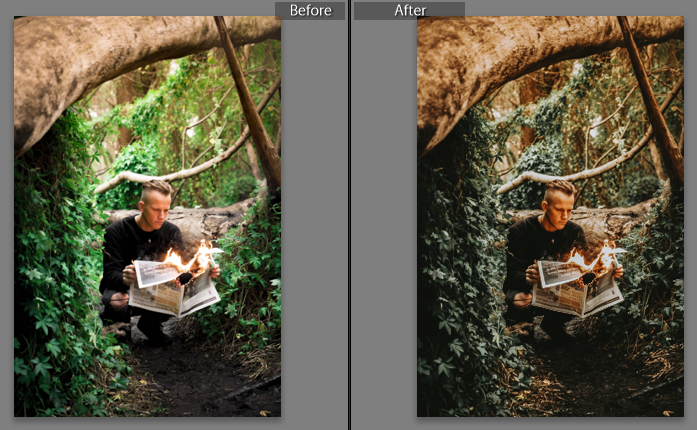

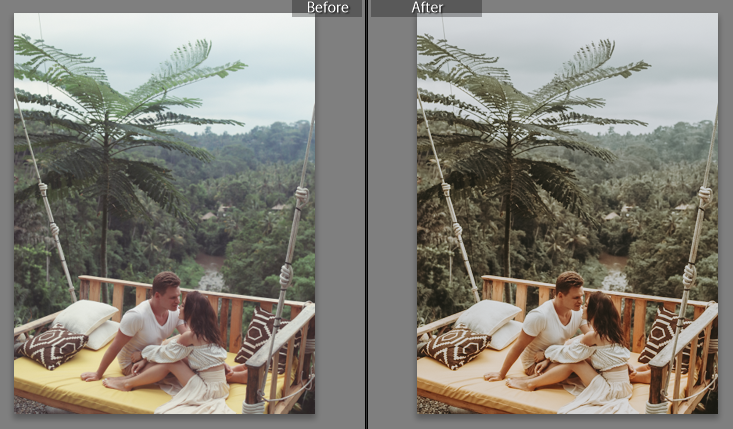


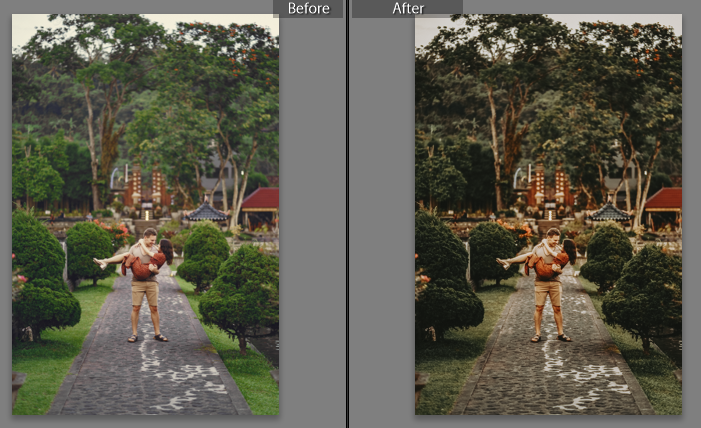

So from the above photo, you can see how perfectly and very exactly edited photos like him at just one click so you can use this preset and move your photo from normal to amazing at just one click.
In recent times on Instagram, this sort of color tones are very famous nearly all the profile and very well-known Instagrammers use this sort of color effect in their snapshots and make the concern look very innovative and wonderful.
Particularly in recent times moody tones are very well-known on Instagram and matt appears at the photo provides a further style to the photo and makes your difficulty look more and more adorable.

How to Install Presets in Lightroom in Windows?
- Open Lightroom from your PC.
- Go to Edit Tab.
- Then Go to Preferences Tab.
- Go to Preset Tab.
- Click on Open Preset containing folder.
- Go to the Lightroom folder.
- Then go to Develop Preset folder.
- Go to the User Preset folder.
- Paste all Lightroom Presets which I have given into that folder.
- Refresh folder.
- Close Lightroom.
- Restart Lightroom.
- Go to the Preset area.
- Go to User Presets.
- There you can find all 5 Presets installed.
- Enjoy all for free.
How to Install Presets in Lightroom in Mac? Follow these simple steps for Mac User.
See our video tutorial on how to install Presets in Lightroom in MAC:- Click Here
We have made a special video tutorial on this which accommodates of three elements; the first component I’ve explained a way to edit your pictures like amazing in lightroom and in the 2nd element I’ve explained very flawlessly a way to shop that presets for your lightroom grade by grade and the 1/3 component I have defined the way to use this presets for your photographs and stick out from the rest.
Watch our complete video tutorial on youtube on a way to edit your pictures like trending Instagram color impact and preset like this I have given you on your mobile lightroom and don’t forget to press the bell icon and subscribe our Youtube channel and do like this video and share this with all of your friends in all social systems like WhatsApp, Facebook, Instagram, etc. So you can effortlessly study such a creative Instagram trending tone on your Instagram snapshots.
If you want the same Preset for you Mobile Lightroom (.dng):-(DNG)
If you want this same Preset for camera raw in Photoshop (.xmp):-(xmp)
That’s it. this is how you have to install the presets in your lightroom in any of the versions and use our presets for free and pop out your photos.
Apart from that Teal & Orange is considered to be the most prominent color of the internet, so if you don’t know which preset would look nice on your photos then blindly use Teal & Orange Preset in your photos.
By using these presets you can be in the row of the people who are editing very highly creative photos so I recommend you use this preset and stand out from the crowd and improve your editing skills day by day.
How to get this top preset pack for free from our website?
Access this preset file for free in our content.
Get this lightroom preset:- lrtemplate
Extract this rar file using WinRAR Software for free.
Extract this rar file using the UnRarX application for Mac User.
Top Mobile Lightroom DNG Presets Chosen by @ashvircreations
-
New Teal & Orange Preset
-
Moody Deep Green Preset
-
Matt Black & Orange Preset
-
Pure Black Tone Preset
-
Pure Brown Tone Preset
-
Pastel Brown Preset
-
Black & Saffron Preset
-
VM Inspired Preset
-
Urban X Preset 2.0
-
Moody Black Preset
-
TM Inspired Preset
-
Top 50 Mobile Lightroom DNG Presets Bundle of 2020
We’re growing every as we’re uploading new video tutorials for you each day on youtube associated with Adobe Photoshop, Adobe Lightroom, Adobe After Effects, Adobe Premiere Pro, Photo Editing, Photography, Visual Art Editing, Fantasy Photo Manipulations, Photoshop Tutorials, Lightroom Tutorials and many more.
Other than that we also supplying you all-new digital Camera Raw Presets, Lightroom Presets, LUTs, Color Filters, Backgrounds, PNG images, and much more totally free on our website. We’ve got almost more than 1000+ video tutorials on our youtube channel so that you can watch and analyze without spending a dime and enhance your enhancing skills every day from our youtube channel.
Thank You For Visiting.
Be Creative, Be Awesome.