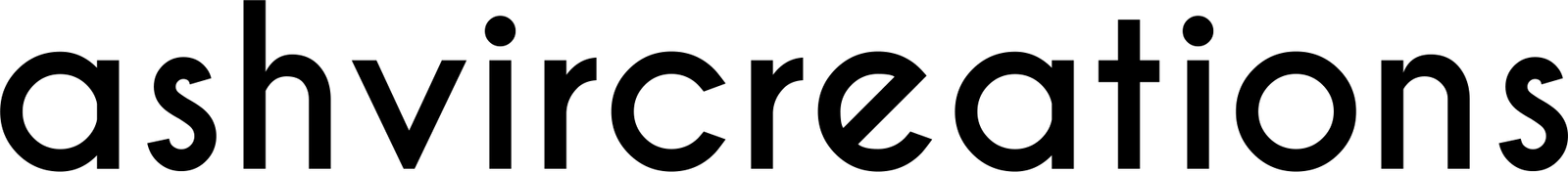Hello everyone, this is Ashish Chauhan from Ash-Vir Creations in this post I gonna show you how to do creative wall self-photography at your home.
In the below video I have shown you how to pose and how to do exactly this photoshoot at your home.
You can turn up your color photoshoot game for your Instagram.
You can download TOP 10 CAMERA RAW PRESETS in this post.
FP stands for (www.filterpreset.com)
-> FP-01-AVC-Fairylight 2020.xmp
->FP-02-AVC-Vintage Blue 2020.xmp
->FP-03-AVC-Fantasy Blue 2020.xmp
->FP-04-AVC-Orange & Deep Blue 2020.xmp
->FP-05-AVC-Urban Yardley 2020.xmp
->FP-06-AVC-Urban Black 2020.xmp
->FP-07-Premium Gold 2020.xmp
->FP-08-Vintage Fade 2020.xmp
->FP-09-Creamy Butter 2020.xmp
->FP-10-Newspaper BW 2020.xmp
How to Install Camera Raw Presets in Adobe Photoshop?
=> Go to My Computer (for Windows User)
=> Click on C:/ Drive
=> Click on User
=> Go to your User Name Folder (Eg. Your computer name)
=> Show your Hidden Files & Folder Option. Check it
=> Go to AppData folder
=> Click on Roaming/Adobe/Camera Raw/Settings Folder
=> Just Paste My Top 10 Teal Orange Preset Files into this setting folder.
=> Close all & refresh it.
=> Restart your Photoshop.
=> Go to Camera Raw Filter.
=> Open Preset Tab.
=> Click on User Preset.
=> You will find all installed preset there.
=> Enjoy the preset.
Hence we have made a special video on this how to do such photoshoot BTS. Just follow what I did in the video. If you still haven’t subscribed to our youtube channel then do subscribe and press the bell icon to get the latest notification of my photoshop tutorials for free.
Click the Below Button to Get .rar file of this Top 10 Camera Raw Presets of 2020
Download Top 10 Camera Raw Presets of 2020
This preset are amazing preset for your Instagram.
Extract the file using WinRar Software for Windows users.
Extract the file using the UnRarX application for Mac User.
Get Top 10 Cinematic LUTs:- Click Here
We’re growing every as we’re uploading new video tutorials for you each day on youtube associated with Adobe Photoshop, Adobe Lightroom, Adobe After Effects, Adobe Premiere Pro, Photo Editing, Photography, Visual Art Editing, Fantasy Photo Manipulations, Photoshop Tutorials, Lightroom Tutorials and many more.
Other than that we also supplying you all-new digital Camera Raw Presets, Lightroom Presets, LUTs, Color Filters, Backgrounds, PNG images and much more totally free on our website. We’ve got almost more than 1000+ video tutorials on our youtube channel so that you can watch and analyze without spending a dime and enhance your enhancing skills every day from our youtube channel.
Thank You For Visiting.
Be Creative, Be Awesome.