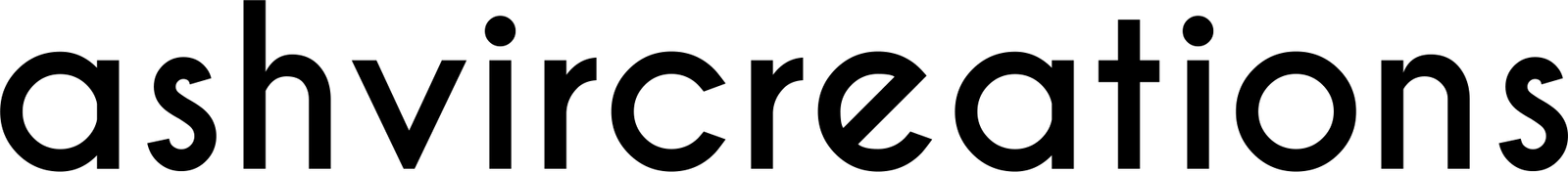Hi guys, in this post I will show you how to edit photos like @calop in photoshop cc.
Get the backgrounds used in this photo manipulation.
Hello Folks, it’s me Ashish Chauhan from Ash-Vir Creations today in this post I’m gonna show you how to edit your photos like Calop in Photoshop cc for Instagram.
HD Stock Photos zip File is Given in the Below Portion ⇩
->HD Backgrounds Photos & PNGs.zip (Used Here)
Neon photography is known as a trending type of photography of 2020 era and also this age is known as the age of photos because everyone wants to look good even if they are not so all you have to do is edit your photos using photoshop and make yourself look better and better every day with improving your editing skills.
In this post I have shown you how you can edit your photos like calop, if you don’t know then search on Instagram do follow that creative artist.
Access this Background ZIP file for free in our content.
Get this in HD resolution:-stocks
Orange + Blue LUTs:-CUBE
We are growing every as we are uploading new video tutorials for you every day on Youtube related to Adobe Photoshop, Adobe Lightroom, Adobe After effects, Adobe Premiere Pro, Photo Editing, Photography, Visual Art Editing, Fantasy Photo Manipulations, Photoshop Tutorials, Lightroom Tutorials and many more.
Apart from that we also providing you all-new Camera Raw Presets, Lightroom Presets, Luts, Color Filters, Backgrounds, PNG images everything for free on our website. We have almost more than 1000+ Video Tutorials on our Youtube channel so you can watch and learn for free and improve your editing skills every day from our Youtube videos.
Be Creative, Be Awesome.
Thank You For Visiting.