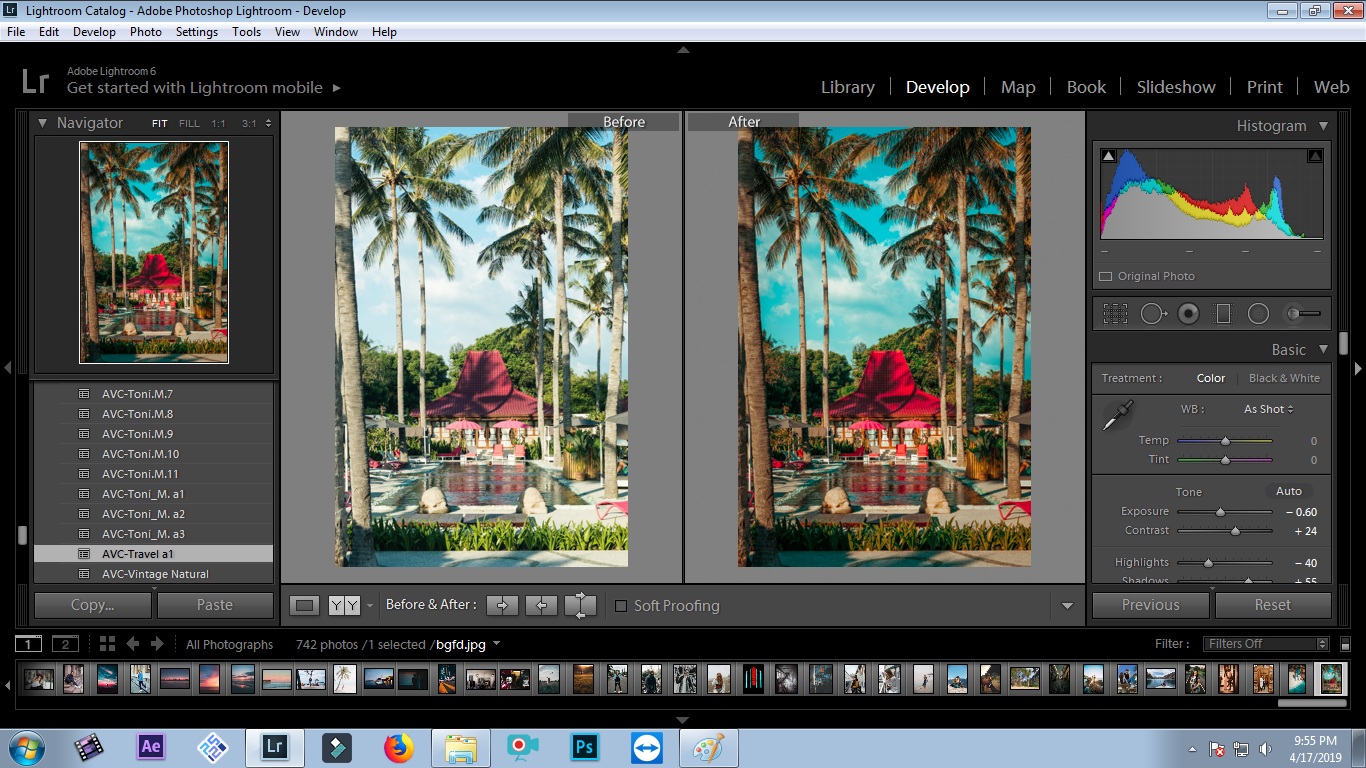Hello Folks, its Ashish Chauhan from Ash-Vir Creations, today in this post I am gonna show you how to edit and give you free Top 2 Aqua Green Lightroom Presets which I personally handcrafted for you guys.
Preset File is Given in the Below Portion ⇩
->AVC Travel Preset 2020.lrtemplate
So these preset i personally handcrafted and you can use this color presets in your photos and make your photos pop out from the rest and make your Instagram profile to look better.
Below are some of the examples on which we have applied these presets in the lightroom and see how actually it looks on the photograph.
So from the above photo, you can see how perfectly and very exactly edited photos like him at just one click so you can use this preset and move your photo from normal to amazing at just one click.
Nowadays on instagram this kind of color tones are very popular almost all the profile and very famous instagrammers use this kind of color effect in their photos and make the subject look very creative and awesome.
Especially nowadays moody tones are very famous on instagram and matt look on the image adds an extra style to the photograph and makes your subject look more and more adorable.
We have made a special video tutorial on this which comprises of 3 parts; first part I have explained how to edit travel photos in lightroom and in the second part I have explained very perfectly how to save that presets in your lightroom step by step and the third part I have explained how to use this presets in your photos and stand out from the rest.
Watch our Full Video tutorial on Youtube on how to edit your photos like aqua green and preset like this i have given you for your lightroom and don’t forget to press bell icon and subscribe our channel and do like this video and share this with all your friends in all social platforms like whatsapp, facebook, instagram etc. so that you can easily learn such creative travel photo tone for your instagram travel photos.
How to Install Presets in Lightroom in Windows?
- Open Lightroom from your PC.
- Go to Edit Tab.
- Then Go to Preferences Tab.
- Go to Preset Tab.
- Click on Open Preset containing folder.
- Go to Lightroom folder.
- Then go to Develop Preset folder.
- Go to User Preset folder.
- Paste all Lightroom Presets which I have given into that folder.
- Refresh folder.
- Close Lightroom.
- Restart Lightroom.
- Go to the Preset area.
- Go to User Presets.
- There you can find all 5 Presets installed.
- Enjoy all for free.
How to Install Presets in Lightroom in Mac? Follow these simple steps for Mac User.
That’s it. this is how you have to install the presets in your lightroom in any of the versions and use our presets for free and pop out your photos.
By using these presets you can be in the row of the people who are editing very highly creative photos so i recommend you to use this preset and stand out from the crowd and improve your editing skills day by day.
How to get this travel Lightroom presets for free from our website?
Access this preset file for free in our content.
Get this travel lightroom presets:- lrtemplate
Extract this rar file using WinRAR Software for free.
Extract this rar file using UnRarX application for Mac User.
We are growing every as we are uploading new video tutorials for you every day on Youtube related to Adobe Photoshop, Adobe Lightroom, Adobe After effects, Adobe Premiere Pro, Photo Editing, Photography, Visual Art Editing, Fantasy Photo Manipulations, Photoshop Tutorials, Lightroom Tutorials and many more.
Apart from that we also providing you all new Camera Raw Presets, Lightroom Presets, Luts, Color Filters, Backgrounds, PNG images everything for free on our website. We have almost more than 1000+ Video Tutorials on our Youtube channel so you can watch and learn for free and improve your editing skills every day from our Youtube videos.
Be Creative, Be Awesome.
Thank You For Visiting.