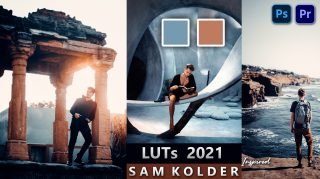Hi there, this is Ashish Chauhan from Ash-Vir Creations in this post I’m going to give you my Top 10 Sam Kolder inspired preset LUTs for free.
So this all luts i personally handcrafted and you can use this color presets in your photos and make your photos to pop out from the rest and make your Instagram profile to look better.
If you don’t know who is sam kolder then just search on Instagram his profile, he is a very famous photographer, video editor with great creativity and in unique style so you can follow him on Instagram. We really appreciate his work of interest and inspiring from his photos we have also created color presets like him and giving you all for free.
Preset File is Given in the Below Portion ⇩
->Top 10 Sam Kolder Inspired LUTs Pack of 2020.zip
Below are some of the examples photo how actually looks this effect on your photo if you apply this in photoshop.
So from all the above images, I think you have got an idea of how actually these luts will affect the photograph. This pack contains a total of 11 different color adjustment Luts which you can use in photoshop or on any of the video editing software to make it more cinematic.
How to Install this Luts in Adobe Photoshop?
For Windows User Follow Below Steps:-
>Open my computer.
>Click on C:/ Drive
>Open Program Files.
>Go to Adobe Folder.
>Then Go to the Adobe Photoshop folder.
>Click on Preset Folder.
>Go to 3D Luts Folder.
>Paste All Luts file Here.
Yes, you can definitely use these luts in any video editing software to edit your video and make it look very very cinematic and just the movie and move your videos to the next level.
You can use these luts in videos editing software like adobe after effects, adobe premiere pro, and other video editing software to edit your videos.
Actually this Luts have all kinds of effects in it, you don’t really need to adjust it everything is done in one single click and your photos or videos will look way better like you never imagined how would it look.
https://youtu.be/ytCfErH_I9g
Here I have made a video on how to install this Lut in Photoshop and how you can use it in your photos, so check it out and Don’t forget to subscribe to my channel on youtube.
How to Get this Luts pack for free?
Apart from that these luts contain effect like almost every famous photographer of Instagram filter presets which they are using in their photo editing. So I am gonna give you all for free and make your Instagram profile to look very much attractive.
Access this preset file for free in our content.
Get Top 10 LUTs Inspired by KOLD:- CUBE
Extract this rar file using WinRar software for windows users.
Extract the file using the UnRarX application for Mac User.
Extract this rar file using WinRAR Software for Windows.
Extract this rar file using the UnRarX application for Mac User.
We are growing every as we are uploading new video tutorials for you every day on Youtube related to Adobe Photoshop, Adobe Lightroom, Adobe After effects, Adobe Premiere Pro, Photo Editing, Photography, Visual Art Editing, Fantasy Photo Manipulations, Photoshop Tutorials, Lightroom Tutorials and many more.
Apart from that we also providing you all-new Camera Raw Presets, Lightroom Presets, Luts, Color Filters, Backgrounds, PNG images everything for free on our website. We have almost more than 1000+ Video Tutorials on our Youtube channel so you can watch and learn for free and improve your editing skills every day from our Youtube videos.
Be Creative, Be Awesome.
Thank You For Visiting.