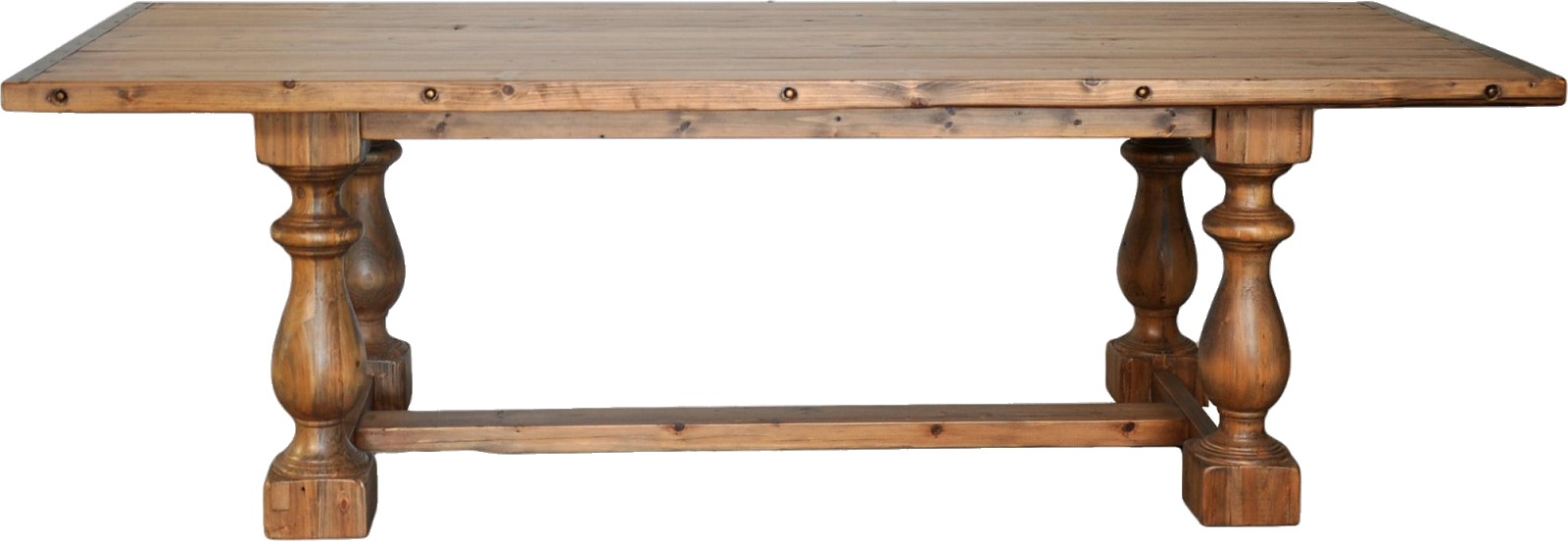Hi there, its Ashish Chauhan from Ash-Vir Creations, today in this post I am gonna show you how to create a very realistic and unique concept photo manipulation for your New Year 2019 photo editing theme.
HD Stock Photos zip File is Given in the Below Portion ⇩
->HD Backgrounds Photos & PNGs.zip (Used Here)
Here you can see a huge difference in before and after photo, this fireworks bokeh photo effect on the background which is the city lights actually creates a perfect look on the photograph.
Especially the subject is sitting on sofa is actually looking very much real and amazing and the window behind that subject is looking very much unique night style to the photo.
The firecrackers which are burnt on the sky are looking very much new year they like and the night view of this is making subject to look very much moody and vintage type.
And the antic pot on the table is giving the subject to look very much impressive and adding a unique style to the photo and making the subject look more and more adorable for your Instagram profile.
New Year Eve is the day on which everyone is excited about and on that day everyone wears a new outfit to look at themselves very good and adorable, apart from that photos also play a very important role on that day.
Everyone captures a very perfect photos on that day and post it on their social media platforms and especially on Instagram so every photo should look good so I suggest you create a perfect photo for your profile.
So you can also make your Instagram look better on New Year so make such photo editing as shown here and make your Instagram pop out from rest.
Window especially adding a very perfect style on the photograph and creating the subject to look more and more adorable on night mood.
https://youtu.be/sX6sevr1J4Y
Watch our Full Video tutorial on Youtube on this Dark Moody Night of New Year Evening theme Photo manipulation like Instagram photos and don’t forget to press bell icon and subscribe our channel and do like this video and share this with all your friends in all social platforms like whatsapp, facebook, instagram, etc. so that you can easily learn such New Year Special portrait photo manipulation in photoshop.
How to Get These Backgrounds Used Here?
> Right Click on the Image & Select Save Images as & Hit Save. Here it’s Done.
> Hold your Touch on Screen & Select Save Image in Smartphones. Done.
Access this ZIP file backgrounds for free in our content.
Get the rar file for this background in HD resolution:- stocks
Extract this file using WinRar Software for Windows User.
Get 45+ Color Lookup 3DLuts for Free:- Click Here
On Youtube, we have more than 1000+ photoshop and lightroom video tutorials so you can check it out and learn for free photo editing and move your editing skills from normal to advance.
Be Creative, Be Awesome.
Thank You for Visiting.