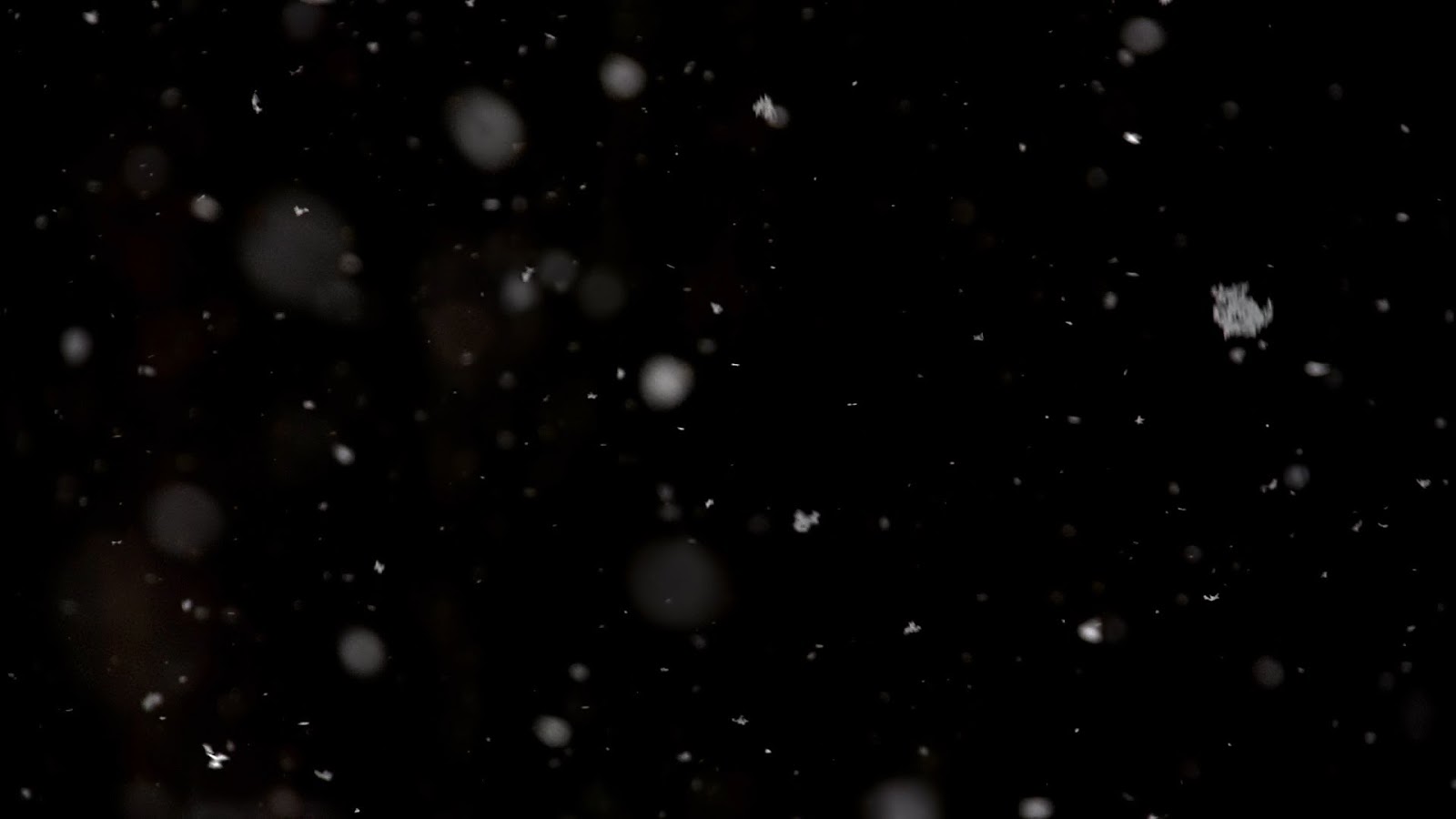Hi Folks, its Ashish Chauhan from Ash-Vir Creations, today in this post I am gonna show you how to blend subject with the background. How to create an awesome cinematic photo with no time with the help of photoshop.
HD Stock Photos zip File is Given in the Below Portion ⇩
->HD Backgrounds Photos & PNGs.zip (Used Here)
So here from the above photo you can clearly see how cinematic effect or the cinematic photo has been made in photoshop. There is a vast difference in before and after photos.
The Basic thing all you need to do is to capture a photo with a kind of heavy outfit like a leather jacket which actually enhances and gives your photo a stunning look.
Nowadays this type of blue or Teal color on the photo creates a deep cinematic look to the photographs so you should use this tone in your photos to make more look awesome.
This type of cinematic look is very much trending and that tint sunlight on the other side is really giving a very perfect example of cinematic photo.
Watch our youtube video and learn cinematic color grading easily from out 1000+ youtube video tutorials on photoshop and lightroom.
https://youtu.be/G-9V6sYIIX8
Especially this blue color and orange color are really giving the photo a very cinematic look. Mostly in Hollywood film this type of cinematic color is used. So by watching our youtube video, you can also make such film Hollywood like cinematic color grading in photoshop.
So you have to do is just go and watch our youtube video and learn how you can also create such Cinematic photo manipulation and also subscribe to our youtube channel and press bell icon.
How to Download This Backgrounds Used Here:-
Right Click on the Image & Select Save Images as & Hit Save. Here it’s Done.
Hold your Touch on Screen & Select Save Image in Smartphones. Done.
Access this ZIP file backgrounds for free in our content.
These png stock photos are very amazing.
Download all HD Resolution Background used in this photo .rar file:- stocks
Extract this file using WinRar Software for Windows User.
On Youtube, we have more than 1000+ photoshop and lightroom video tutorials so you can check it out and learn for free photo editing and move your editing skills from normal to advance.
Be Creative, Be Awesome.