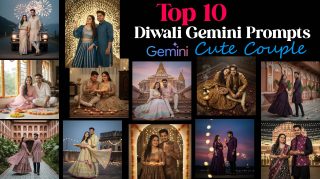Hello, Friends, this is Ashish Chauhan from Ash-Vir Creations, well in this post I’m gonna show you how you can edit you a couple of photo in photoshop.
HD Stock Photos zip File is Given in the Below Portion ⇩
->HD Backgrounds Photos & PNGs.zip (Used Here)
In this post, I have shown you how you can edit your pre-wedding photos to the next level of highly creative photography theme. Here our theme is on Love so you can add text in the Image like Season of Love or any other quote whichever you like.
Perfectly edited the image in a very precise manner so that no one can identify whether it is edited or real. In this tutorial, you can find the real romantic theme in the best romantic pose which you can create on the beach and edit in the way how I have edited in photoshop. All you have to do is just simply open your photoshop and watch full video tutorials on my youtube channel and follow as it is done in the video.
Romantic love has inspired poets for centuries, decades and been the subject of plays, songs, movies and any other creative or artistic endeavor you can think of. Why? Because, as anyone who’s been in love knows, love is just the best feeling ever yet it is sometimes complicated and capable of eliciting strong emotions, from elation to heartbreak.
Just because the passion doesn’t stay red romantic always and unrelenting doesn’t mean that love doesn’t continue. Mature love is the kind of devotion found in long-term relationships and successful marriages and they think with the brain and also from the heart.
In mature love, two people are together because they want to be together and they share their feelings and share their expenses and not just because they feel an irrational desire or need to be with one another.
To edit exactly your image just like this then you have to download all the backgrounds and PNG images used in this photo to make from below.
https://youtu.be/NNHQVD0TASA
Watch our Full Video tutorial on Youtube and don’t forget to press the bell icon and subscribe to our channel and do like this video and share this with all your friends on all social platforms like whatsapp, facebook, instagram, etc. Hence you can create such amazing biker photo manipulation by simply watching our video tutorial.
How to Get These Backgrounds?
- Right Click on the Image & Select Save Images as & Hit Save. Here it’s Done.
- Hold your Touch on Screen & Select Save Image in Smartphones. Done.
Access this ZIP file backgrounds for free in our content.



On Youtube, we have more than 1000+ photoshop and lightroom video tutorials so you can check it out and learn for free photo editing and move your editing skills from normal to advance.
Be Creative, Be Awesome.