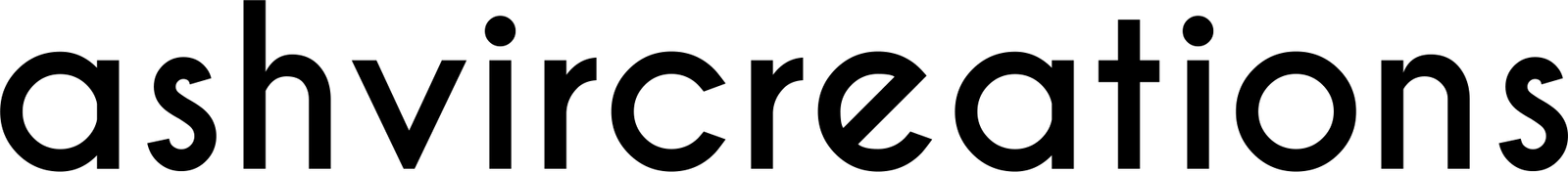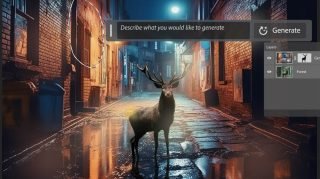10 Creative Ways to Use Adobe Photoshop 2023 Generative Fill
Adobe Photoshop has long been the go-to software for graphic designers, photographers, and artists around the world. With each new version, Adobe adds innovative features to enhance the creative process. In Adobe Photoshop 2023, one such feature that stands out is the Generative Fill. This powerful tool opens up a world of possibilities for creative professionals. In this article, we’ll explore 15 creative ways to use Adobe Photoshop 2023 Generative Fill to elevate your designs and artwork.

1. Seamless Pattern Creation
Generative Fill allows you to create intricate seamless patterns effortlessly. Use it to generate unique backgrounds, textures, and designs for websites, wallpapers, or textiles. The patterns you create will be both visually stunning and perfectly seamless.
2. Abstract Art
Let your creativity run wild by using Generative Fill to create abstract art. Experiment with different settings, shapes, and colors to generate mesmerizing and original abstract compositions that can be used in various artistic projects.
Download Free MAGIC Blue LUTs of 2022 | How to Colorgrade Videos Like MAGIC Blue in Premiere Pro
3. Text Effects
Enhance your typography by applying Generative Fill to text layers. This can produce fascinating text effects that range from organic and flowing to geometric and structured. Make your text truly stand out in your designs.
7 Amazing Things You Can Do with Adobe Photoshop 2023 Generative Fill
4. Custom Brushes
Create custom brushes with Generative Fill patterns to add depth and texture to your artwork. These brushes can be used for digital painting, retouching, or adding unique details to your designs.
5. Photo Filters
Generative Fill can be used to design custom photo filters. Apply these filters to your photos for a distinctive and consistent look across your visual content. It’s a fantastic way to maintain a unique aesthetic for your brand or personal projects.

6. Artistic Backgrounds
Elevate your digital art by using Generative Fill to create artistic backgrounds. Whether you’re designing a book cover, poster, or digital artwork, these custom backgrounds will set the stage for your creations.10 Creative Ways to Use Adobe Photoshop 2023 Generative Fill
7. 3D Textures
Add depth and realism to your 3D models by applying Generative Fill-generated textures. This is especially valuable for 3D artists and game designers looking to enhance the visual quality of their work.10 Creative Ways to Use Adobe Photoshop 2023 Generative Fill
8. Website Design
When designing websites, you can use Generative Fill to create eye-catching elements such as buttons, dividers, and banners. These unique design elements will make your website memorable and engaging.10 Creative Ways to Use Adobe Photoshop 2023 Generative Fill
9. Packaging Design
For product packaging designers, Generative Fill offers a novel approach to creating captivating package designs. You can generate intricate patterns, textures, and graphics that will make your product packaging truly exceptional.10 Creative Ways to Use Adobe Photoshop 2023 Generative Fill

10. Photo Collages
Create stunning photo collages by using Generative Fill to seamlessly blend multiple images together. This technique can be used for scrapbooking, digital art, or even social media content.10 Creative Ways to Use Adobe Photoshop 2023 Generative Fill
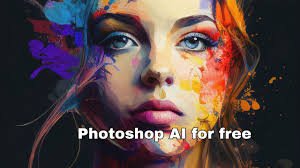
11. Icon Design
Designing icons with Generative Fill can result in visually appealing and unique icons for apps or websites. Customize each icon with different patterns, colors, and styles to make your project stand out.10 Creative Ways to Use Adobe Photoshop 2023 Generative Fill
12. Concept Art
Concept artists can benefit from Generative Fill’s ability to generate landscapes, textures, and environments. This can significantly speed up the concept art creation process and provide a solid foundation for further detailing.10 Creative Ways to Use Adobe Photoshop 2023 Generative Fill
13. Infographics
Make your infographics more visually appealing by incorporating Generative Fill patterns and shapes. It’s an effective way to convey information in an engaging and memorable manner.10 Creative Ways to Use Adobe Photoshop 2023 Generative Fill
14. Social Media Graphics
Elevate your social media presence with captivating graphics created using Generative Fill. Whether it’s Facebook, Instagram, or Twitter, these eye-catching visuals will help you stand out in the digital crowd.10 Creative Ways to Use Adobe Photoshop 2023 Generative Fill
15. T-shirt Design
Designing custom t-shirts is made easier with Generative Fill. Create unique patterns and graphics to print on apparel, ensuring that your clothing line or personal designs are one-of-a-kind.10 Creative Ways to Use Adobe Photoshop 2023 Generative Fill
In conclusion, Adobe Photoshop 2023 Generative Fill is a game-changer for creative professionals. It opens up a world of creative possibilities, from seamless patterns and abstract art to custom brushes and photo filters. By harnessing the power of Generative Fill, you can take your designs and artwork to the next level. 10 Creative Ways to Use Adobe Photoshop 2023 Generative Fill

Frequently Asked Questions (FAQs) (10 Creative Ways to Use Adobe Photoshop 2023 Generative Fill)
1. Can I use Generative Fill in older versions of Adobe Photoshop?
Unfortunately, Generative Fill is a feature exclusive to Adobe Photoshop 2023. You’ll need to upgrade to access this powerful tool.10 Creative Ways to Use Adobe Photoshop 2023 Generative Fill
2. Is Generative Fill easy to learn for beginners?
While Generative Fill offers advanced capabilities, it comes with a learning curve. Beginners may need some time to grasp its full potential, but there are plenty of tutorials available to help.10 Creative Ways to Use Adobe Photoshop 2023 Generative Fill
3. Can I use Generative Fill for commercial purposes?
Yes, you can use Generative Fill-generated designs for commercial projects. Just ensure you comply with Adobe’s licensing and copyright policies.10 Creative Ways to Use Adobe Photoshop 2023 Generative Fill
4. Does Generative Fill require a powerful computer to run smoothly?
While Generative Fill can be demanding on your system, it is optimized to run on a range of hardware. However, a more powerful computer may provide a smoother experience, especially for complex projects.10 Creative Ways to Use Adobe Photoshop 2023 Generative Fill
5. Are there any limitations to the patterns and shapes I can create with Generative Fill?
Generative Fill offers a wide range of customization options, but there may be certain limitations in terms of complexity and size. Experimentation is key to discovering its full potential.10 Creative Ways to Use Adobe Photoshop 2023 Generative Fill