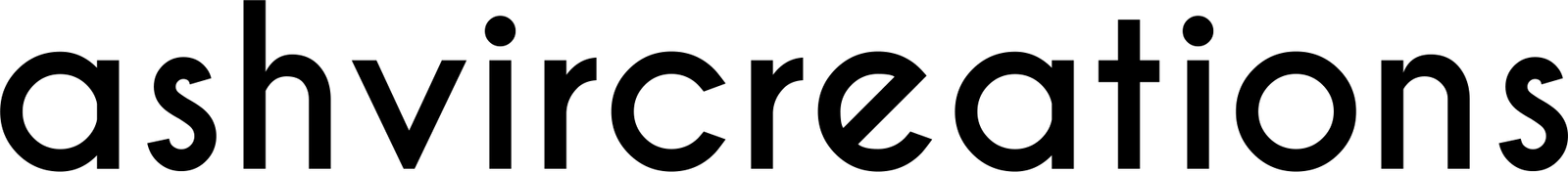Hello Friends its Ashish Chauhan from Ash-Vir Creations, in this post I’m gonna show you how to edit your photo like smoke in the darkroom in photoshop. From the inspiration we got from danish zehen, we have also decided to edit the photo like danish zehen.
HD Stock Photos zip File is Given in the Below Portion ⇩
->HD Backgrounds Photos & PNGs.zip (Used Here)
To edit this kind of photo all you have to do is add smoke to the photograph to make it look better & it gives a very heavy look to the photograph. This kind of photograph of smoke is very trending these days.
Smoke bombs are used in the photoshoots in this new trendy style by photographers in pre-weddings and post-wedding shoots.
So here you can see a very huge difference of photo, from a normal photo to a very unique smoky photo. This white smoke actually gives a very unique touch to the photo and smoke grenade is used to create such smoke during the photoshoot.
But you can actually create your photo even if you don’t have much a smoke bomb in real then all you have to do is just edit manually by adding this smoke pngs or with the help of smoke bomb brushes and create a photo manipulation in photoshop.
To edit this kind of smokey photo all you have to do is just follow as shown in the video below & do it step by step and you will learn this kind of photo editing in very few minutes.
https://youtu.be/VMeQG3E0S1w
Watch our Full Video tutorial on Youtube and don’t forget to press the bell icon and subscribe our channel and do like this video and share this with all your friends in all social media platforms like whatsapp, facebook, instagram, etc. so that you can easily learn such white smoke bomb photo manipulation in photoshop.
How to Download This Backgrounds Used Here:-
Right Click on the Image & Select Save Images as & Hit Save. Here it’s Done.
Hold your Touch on Screen & Select Save Image in Smartphones. Done.
Access this ZIP file backgrounds for free in our content.
These png stock photos are very amazing.
Get all HD Resolution Background used in this photo zip file:- stocks
Extract those photos .rar file using WinRar Software For PC users.
Either using this smoke photos or using smoke bomb brushes in photoshop, you can do this type of photo manipulation easily.
Smoke particles also create a very realistic look at the photographs, so with the smoke bomb, smoke particles are also there in our smoke bomb brushes pack.
How to Download Smoke Brushes?
Stay Creative, Stay Awesome.
Thank you for visiting.